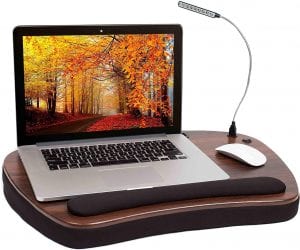The Best Laptop Stand
We looked at the top 16 Laptop Stands and dug through the reviews from 112 of the most popular review sites including and more. The result is a ranking of the best Laptop Stands.

Our Review Process
Don't Waste Your Money is focused on helping you make the best purchasing decision. Our team of experts spends hundreds of hours analyzing, testing, and researching products so you don't have to. Learn more.
Our Picks For The Top Laptop Stands
- 1. Soundance Lightweight Ergonomic Laptop Stand
- 2. LIFELONG Rotatable Ergonomic Laptop Stand
- 3. OMOTON Aluminum Portable Laptop Stand
- 4. Office Owl Better Posture Stay Cool Laptop Stand
- 5. obVus Solutions Neck Pain Reduction Angled Laptop Stand
- 6. Lamicall Ventilated Rotating Laptop Stand
- 7. Skrebba Multi-Angle Heat Dissipation Laptop Stand
- 8. Nulaxy Stable Office Laptop Riser Stand
- 9. Sofia + Sam Portable Bed Laptop Stand
- 10. Rain Design mStand360 Slim Aluminum Laptop Stand
- 11. Steklo Universal Computer Cooling MacBook Pro Laptop Stand
- 12. Pyle Universal Non-Slip Laptop Stand
- 13. Lamicall Neck Pain Relief Laptop Riser Stand
- 14. Roost Compact Folding Laptop Stand
- 15. Suturun Adjustable Multi-Use Laptop Stand
- 16. Executive Office Solutions Non-Slip Cooling Fans Laptop Stand
Rubber feet hold this laptop stand in place to free you up to focus on the task at hand. A ventilated design prevents your laptop from overheating, even during hours of use. This stand is compatible with laptops between 10 and 15.6 inches in size.
For Smaller ModelsThis stand supports laptops up to 15.6 inches in size, making it better for smaller laptops.
This laptop stand works well with 13, 15 and 17-inch laptops. It features an ergonomic design and comes in a choice of black or pink. Users can adjust the stand to one of eight different angles, as well as rotate the stand a full 360 degrees.
360-Degree RotationWhether you're attending a zoom meeting, watching a cooking show or writing away, this laptop stand is a must-have tool.
Create a more productive environment with this ergonomic laptop stand. It's portable, so you can use it at work during the day and your home office at night. The stand is able to rotate a full 360-degrees and is fully collapsible to save space when not in use.
Choice of FinishesYou'll find this laptop stand comes in a choice of gray, black or silver.
Reduce neck strain and improve your posture with this ergonomic laptop stand. It's constructed using 100% aluminum, so you can count on it being both sturdy and durable. The stand fits laptops that measure between 10 and 17 inches can can be used on any desk or tabletop.
Quick AssemblyThis laptop stand can be assembled in just a few seconds.
Buying Guide
Over time, any repetitive activity risks straining your body. Standing all day can take a toll on your joints and muscles just as sitting can. But there are things you can do to reduce your risks, including wearing supportive shoes and alternating sitting and standing throughout the day.
But if you’re seated at a computer, typing or clicking around with your mouse all day, you may not have the option of alternating your activities. Sitting at a computer for hours at a time can cause back and neck strain. If you’re on a computer, typing and using your mouse can cause repetitive stress injuries like carpal tunnel syndrome.
In fact, ergonomic disorders have become a real problem in workplaces across the U.S. They account for 56 to 63 percent of illnesses reported to the Occupational Safety and Health Administration (OSHA). For a business, that means potential loss of income due to employees being out of work for surgery or simply not being as productive due to pain.
Often, it’s not the activity itself but the position of your body that makes a difference. In addition to alternating positions throughout the day, you can also set up your work area to be more ergonomic. Your monitor should be positioned at eye level, at least 18 inches from your eyes. Your back should be straight, shoulders up, and your knees should be parallel to your feet, which should be flat on the floor.
While all this is easily achievable using a desktop computer and monitor, laptop users face a challenge when it comes to ergonomics. Getting the screen at the level you need it while still being able to reach the keyboard comfortably is physically impossible. An ergonomic laptop stand resolves that, letting you attach a keyboard and mouse for use at your desk, while still giving you the freedom to take your device with you when you leave your office.
Why we recommend these laptop stands?
Products Considered
Products Analyzed
Expert Reviews Included
User Opinions Analyzed
Our experts reviewed the top 16 Laptop Stands and also dug through the reviews from 112 of the most popular review sites including and more. The result is a ranking of the best of the best Laptop Stands.
DWYM is your trusted roduct review source. Our team reviews thousands of product reviews from the trusted top experts and combines them into one easy-to-understand score. Learn more.
The Best Bang For Your Buck
LIFELONG Rotatable Ergonomic Laptop Stand
Key Takeawy
This laptop stand works well with 13, 15 and 17-inch laptops. It features an ergonomic design and comes in a choice of black or pink. Users can adjust the stand to one of eight different angles, as well as rotate the stand a full 360 degrees.
What to Look For
- Although many laptop stands are built to work with multiple laptop types, you will notice most of them are limited in capacity. If you have a smaller laptop, you may want to go with one that’s built for that size to avoid taking up more space on your desk than necessary.
- Ventilation is essential to a laptop. If you block the airflow, your laptop could overheat, which will lead to performance issues. Over time, this can wear on your laptop’s internal parts, shortening its lifespan. Your laptop stand should have at least one opening that allows air to flow freely from your laptop’s vents.
- A laptop stand can move around, making it tough to achieve a comfortable position. Rubber feet will hold it in place if you accidentally bump it throughout the day.
- Many laptop stands are silver to match the color of some of the most popular laptops. Some come with black legs and a silver base or a full black build. Consider how it will look on your desk before you buy.
- You’ll need to purchase an external keyboard and mouse to use with your laptop if you haven’t already. You can find ergonomic peripherals that will enhance your safety.
- If you plan to take your laptop stand with you, make sure it disassembles and reassembles easily so that you can tuck it into a bag.
- It’s also important to pay attention to setup. Many laptop stands can be set up without using tools. However, unless you want to put your laptop stand together, it may be worth looking into how much work you’ll have to do before you can use it.
- Laptops require cords. Look for a laptop stand that provides at least one opening to squeeze items like power cords and USB cable in.
More to Explore
Good posture doesn’t just improve your appearance. It’s actually better for your overall health and well-being. When you stand up straight, shoulders back, your muscles and joints are in proper alignment, enabling them to work better and decreasing wear on them. Straightening also helps you breathe better, which improves concentration and focus. Poor posture also puts stress on your neck and spine, weakening the muscles and ligaments. Long-term, this can have a lasting effect, leading to pain and discomfort that will eventually get in the way of your general quality of life. Standing up straight can also help you look slimmer and more youthful, as you’ve probably noticed in photos.