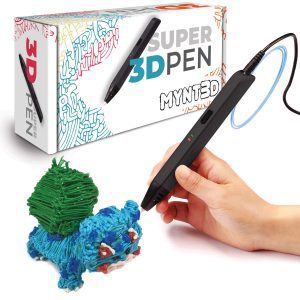The Best 3D Printing Pen
We looked at the top 6 3D Printing Pens and dug through the reviews from 45 of the most popular review sites including and more. The result is a ranking of the best 3D Printing Pens.

Our Review Process
Don't Waste Your Money is focused on helping you make the best purchasing decision. Our team of experts spends hundreds of hours analyzing, testing, and researching products so you don't have to. Learn more.
Our Picks For The Top 3D Printing Pens
- 1. SCRIB3D P1 Stepless Speed Slider 3D Printing Pen
- 2. MYNT3D Super 3D Pen PLA & ABS Filament Compatible 3D Printing Pen
- 3. 3Doodler Create+ Dual Drive Filament Feed 3D Printing Pen
- 4. SCRIB3D Advanced LCD Display Ergonomic 3D Printing Pen
- 5. 3D Start+ No Hot Parts Kid Friendly 3D Printing Pen
- 6. MYNT3D OLED Display Temperature Monitor 3D Printing Pen
Practice your new art with this 3D printing pen, which comes with a manual that walks you, step by step, through the process of using this pen. The pen has a slider that lets you slow the ink down and speed it up as you switch from broader strokes to more intricate sections of your masterpiece. You'll have multiple colors to get you started, and yo...
Great for BeginnersTweens, teens and adults who want to get started with 3D printing will love this pen, which is lightweight and easy to use.
This pen comes with an ultrasonic sealed nozzle to provide hours of clog-resistant use. It has a built-in slider that lets you adjust the speed while you create, allowing you to slow things down when you need to work on detail. You'll get three colors of filament and an A/C adaptor with your pen.
For Serious ArtistsWith a durable, long-lasting build, this pen is for the serious artist who plans to create numerous items over months and years.
If you're ready to experiment and grow in your artistry, this 3D printing pen is worth considering. The steady, consistent ink flow and dual drive functionality optimize your control over the pen's movement to make designing easy. Your pen ships with a maintenance kit, an instruction manual, 3 packs of plastic refills in 15 different colors and the...
Best for LearningWhether you’re just starting out or you’ve used a 3D pen for a while, this option is great for learning new techniques.
You can build like a pro with this advanced pen, which has all the bells and whistles a creator needs. You'll have optimum heat control, thanks to a large LCD screen and a slider that lets you adjust the speed. The ergonomic design keeps you comfortable while also ensuring you stay in control of even the most precise movements.
Versatile OptionUse either PLA or ABS plastic with this pen, which lets you make a wide range of designs.
Buying Guide
3D printing is on the rise, with the market expected to double in size every three years. As the technology becomes more accessible to hobbyists and businesses alike, 3D printers have grown in popularity, even making their way into homes.
But if you’ve ever seen a 3D printer in action, you know it can take up considerable desk space. You might not even have anywhere to store it. That’s where a 3D printing pen can help.
More than a space saver, a 3D printing pen can also give you a beginner’s introduction to the fun of making products using the technology. You might even choose to keep it on hand for smaller products where you don’t want to fire up your larger printer.
A 3D pen is slightly larger than a normal pen. You’ll choose plastic filaments, available in a wide range of colors, that you insert into the pen. The pen then heats up the plastic and outputs it through a tip, similar to the way ink comes through the tip of a pen. Only with this pen, you don’t need a writing surface.
This is where the true artistry comes in. With a 3D printing pen, you’re making the shapes. The plastic cools fairly quickly after output, so you’ll need to be prepared to waste some filament as you’re learning. But for artists, these pens can be a fun way to create objects you wouldn’t otherwise be able to make.
There are some things to look for in a 3D printing pen. You’ll want a pen that’s comfortable to hold, especially if you have plans to work for long stretches of time on your projects. Look at the design of each pen with ergonomics in mind and pay close attention to the weight.
Ink flow is also important. You’ll be working with heated plastic, so you’ll want a pen with a tip that promotes easy flow. With some pens, the nozzle can easily get clogged, while others build in technology that makes this less likely. Either way, make sure you can remove the nozzle to clean it, and also check for replacement nozzles in case you need one in the future.
Why we recommend these 3d printing pens?
Products Considered
Products Analyzed
Expert Reviews Included
User Opinions Analyzed
Our experts reviewed the top 6 3D Printing Pens and also dug through the reviews from 45 of the most popular review sites including and more. The result is a ranking of the best of the best 3D Printing Pens.
DWYM is your trusted roduct review source. Our team reviews thousands of product reviews from the trusted top experts and combines them into one easy-to-understand score. Learn more.
What to Look For
- If you’re new to 3D printing pens, you might need a little help with your creations. Some pens come with manuals to walk you through creating with your new pen. You can find these step-by-step instructions online, though, if yours doesn’t come with one.
- You likely won’t want the same ink flow while you’re working. Most 3D pens have a slider that lets you adjust the speed of the ink flow. This helps you slow down to refine detail and speed up when you’re making broader strokes.
- Before you buy a pen, look at the types of plastic it supports. You likely will want it to accept both ABS and PLA plastic, and you’ll want to be able to find a variety of colors. Most pens come with a small amount of plastic to get you started. Since replacement plastic is so easy to buy, don’t let the amount and color variety of this initial set influence your decision.
- 3D printer pens are typically powered by an A/C adaptor that comes with it. This means you’ll need to be close to a power outlet while you’re using it. You can find 3D pens with USB connectors that let you operate them off a power bank if you want the freedom to use your pen without a power outlet.
- Some pens let you adjust the internal temperature. This influences the consistency of the plastic as it’s melted, giving you even more control over the projects you complete.
More to Explore
Although 3D printing seems like a relatively new technology, it’s actually been around for nearly four decades. Charles W. Hull came up with the technology in 1983 and filed a patent for it in 1984. At the time, his invention was called stereolithography, and in his patent, he described it as a method for making 3D objects by printing thin layers of material cured by ultraviolet light.
Hull’s company, 3D Systems, started in 1986, and in 1987, they came out with the world’s first 3D printer. That printer was used in both rapid prototyping and manufacturing. This type of printer wasn’t accessible to the general consumer market until it started coming down in price, and that wasn’t until around 2010.