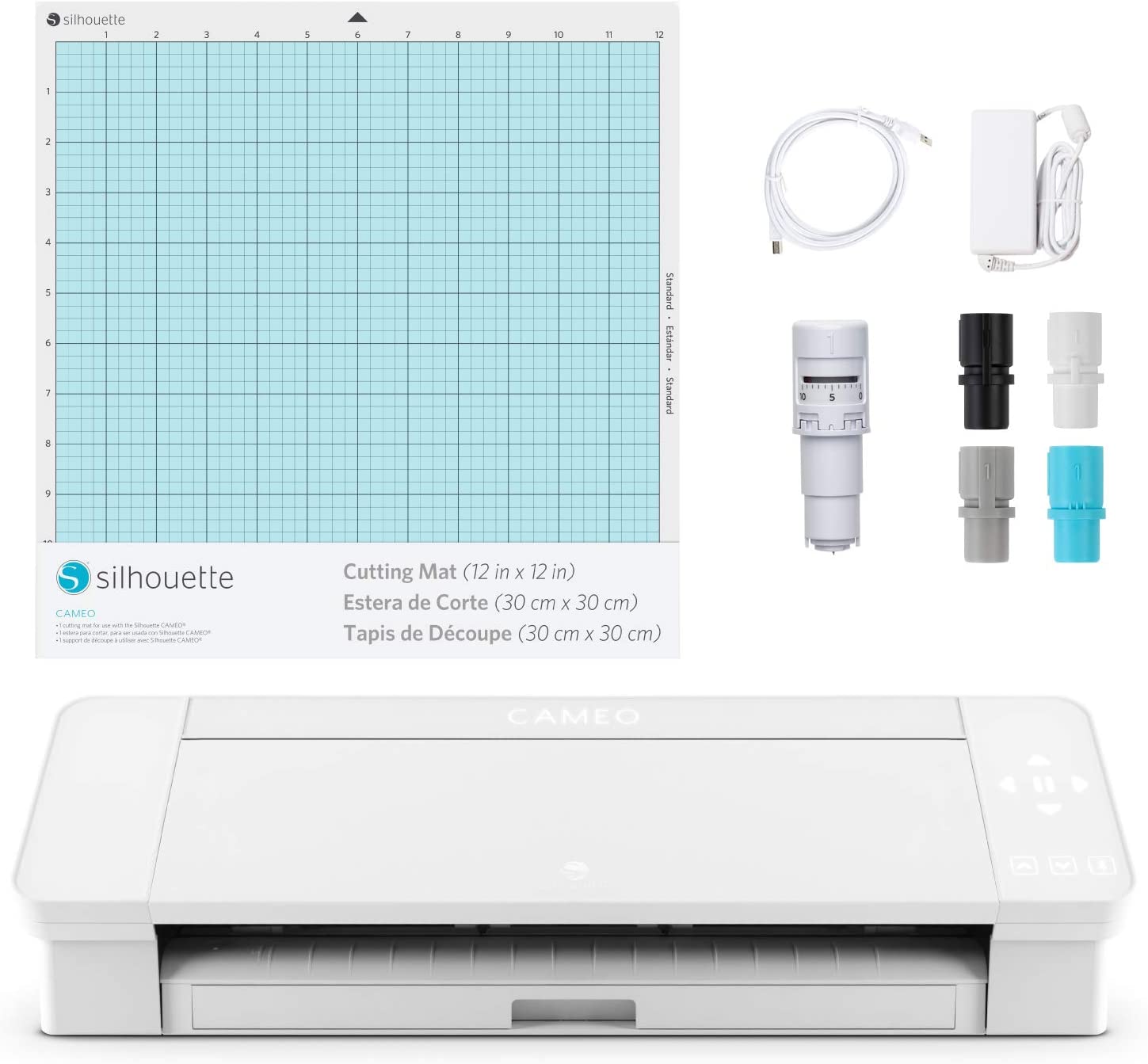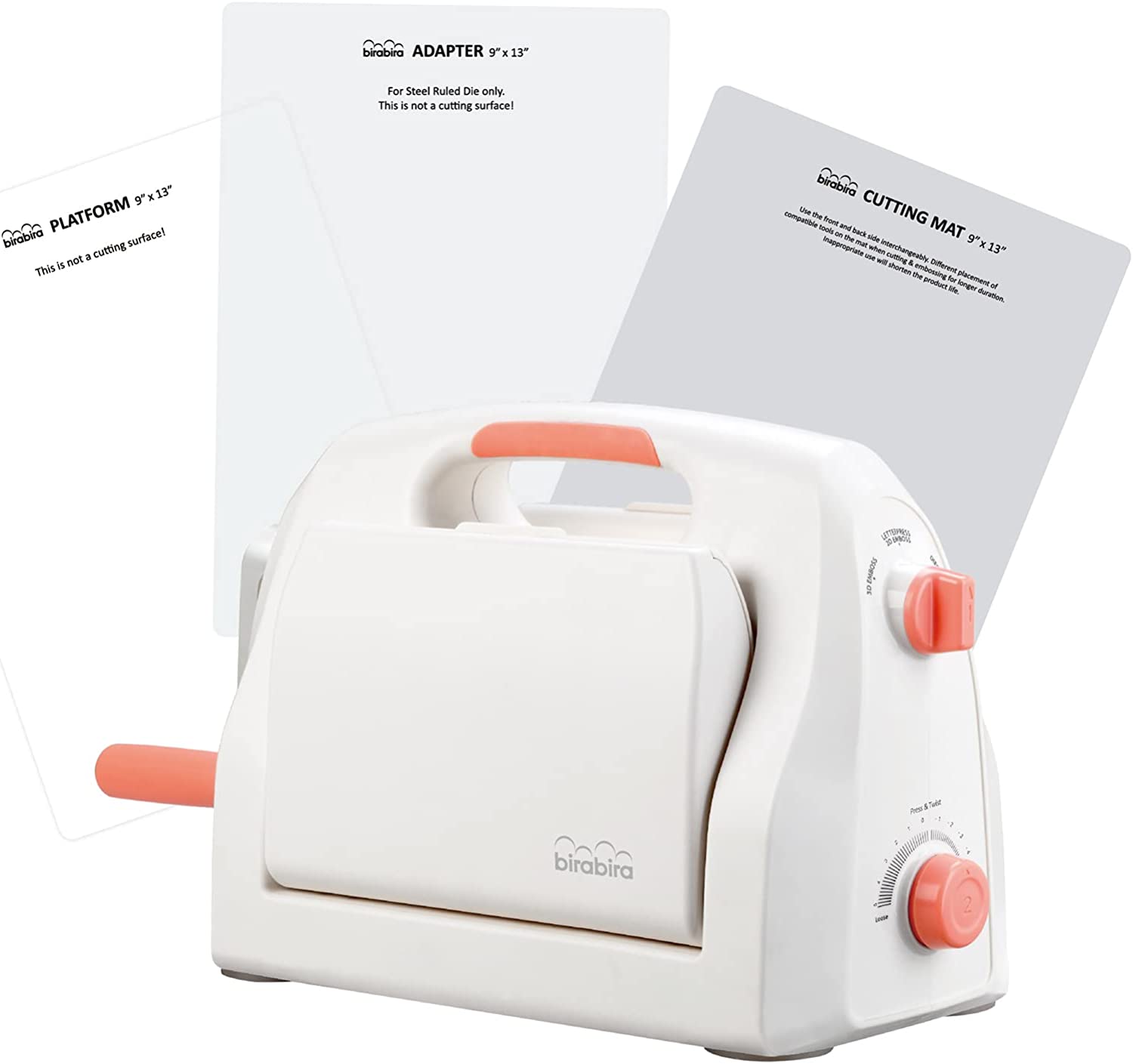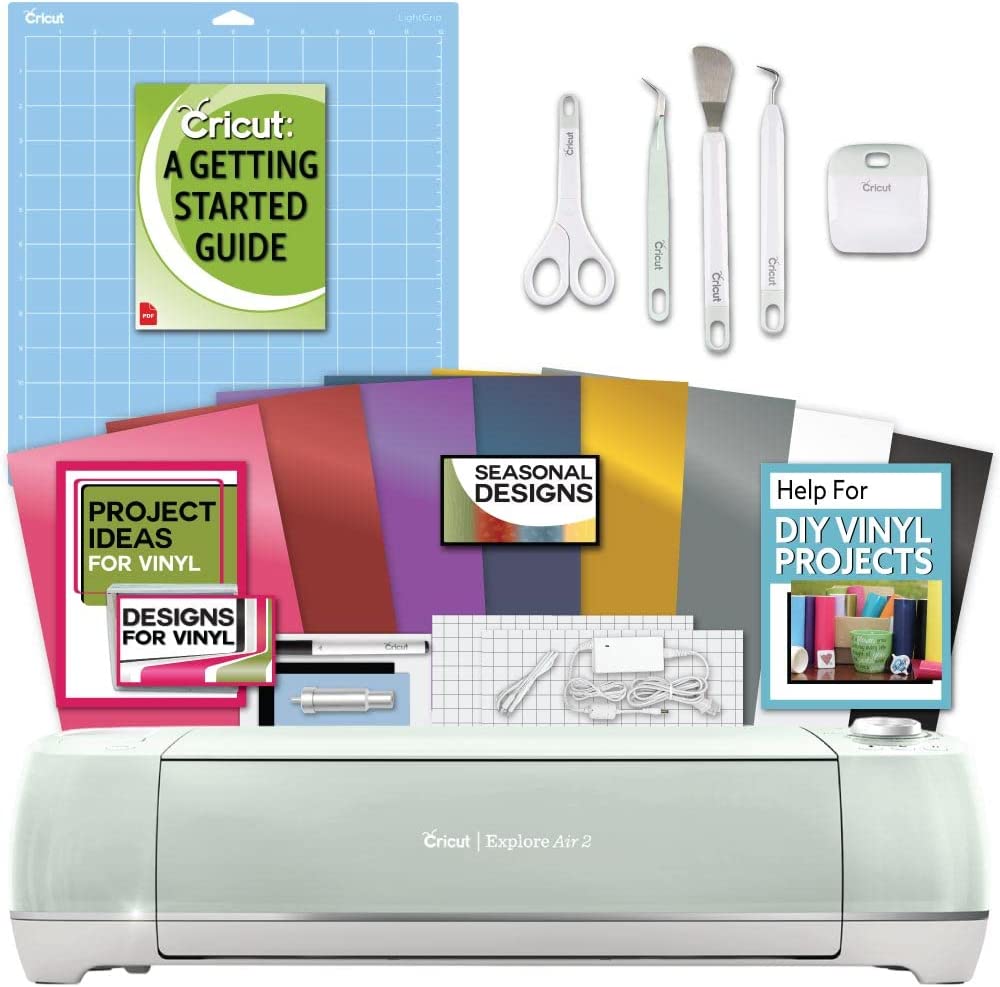Cricut Explore Air
Last updated: February 21, 2019
We looked at the top Die Cutting Machines and dug through the reviews from some of the most popular review sites. Through this analysis, we've determined the best Die Cutting Machine you should buy.
Product Details
In our analysis of 40 expert reviews, the Cricut Explore Air placed 0th when we looked at the top 13 products in the category. For the full ranking, see below.Expert Reviews
What reviewers liked
Easy setup. Integrated Bluetooth and iPad app give it complete wireless control. Orange grid lines keep designs centered.
One feature that adds greatly to portability is its Bluetooth capabilities.
At its low price point, it’s clear that the Cricut Explore Air is an entry-level craft cutter, perfect for beginners and hobbyists just starting out.
You can send designs wirelessly from your mobile device to the Cricut Explore Air. It is much more convenient to design comfortably from your sofa instead of having to sit at the computer.
What reviewers didn't like
Mac app doesn't work well. Doesn't work as well on foam, and fails to maximize wasted space.
Cricut Explore Air lacks a handle and you have to learn new software. The companion app is not compatible with Android devices.
Unfortunately there’s no ‘offline mode’ available for you to access or edit your saved designs, although we live in hope that this is an upgrade they might consider in the future
While this machine cuts many materials, it will only cut fabric that is bonded or has backing. If you want to cut a lot of fabrics with your machine, you may wish to buy the Cricut Maker instead.
View our Die Cutting Machine buying guide for in-depth advice and recommendations.