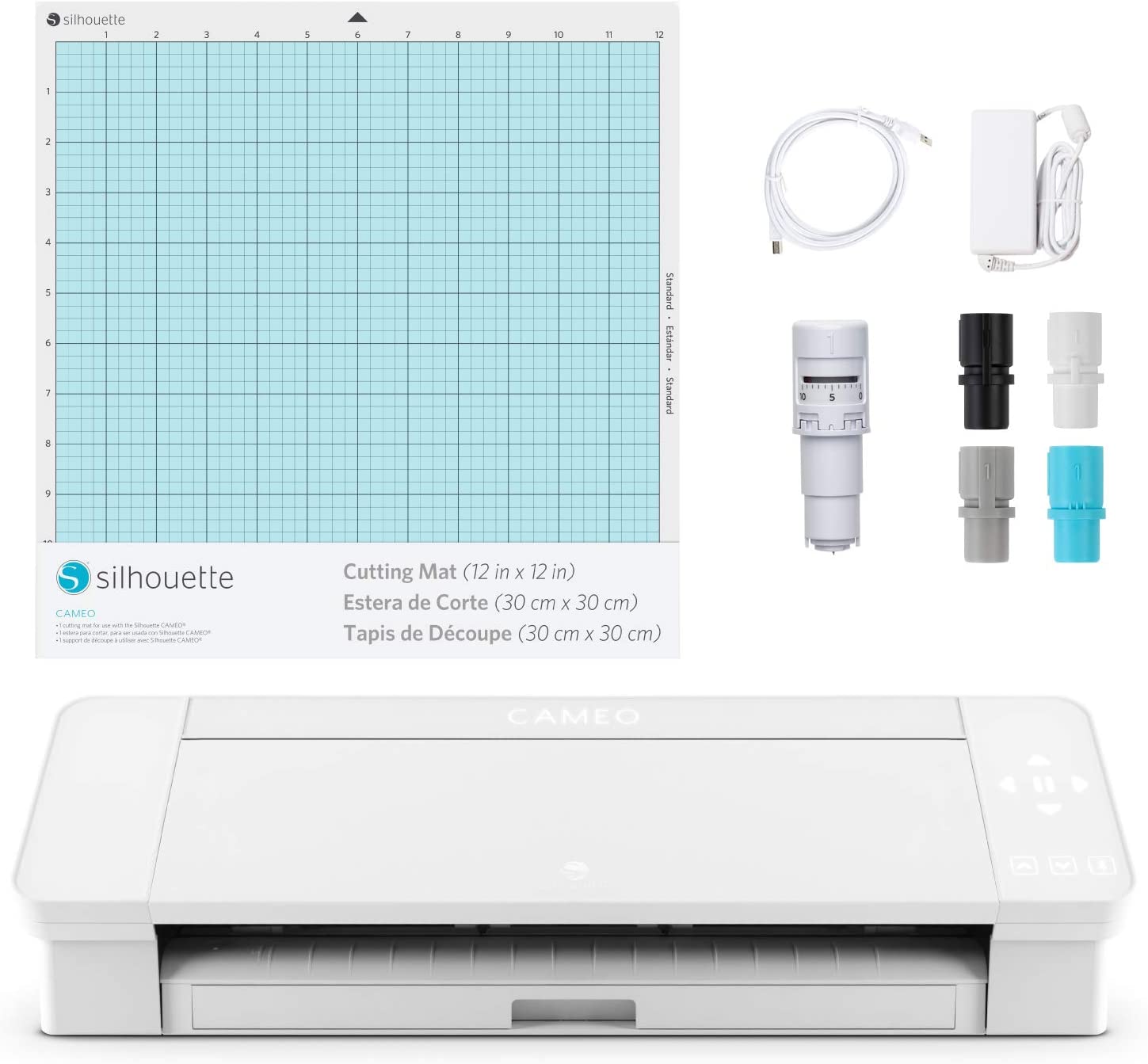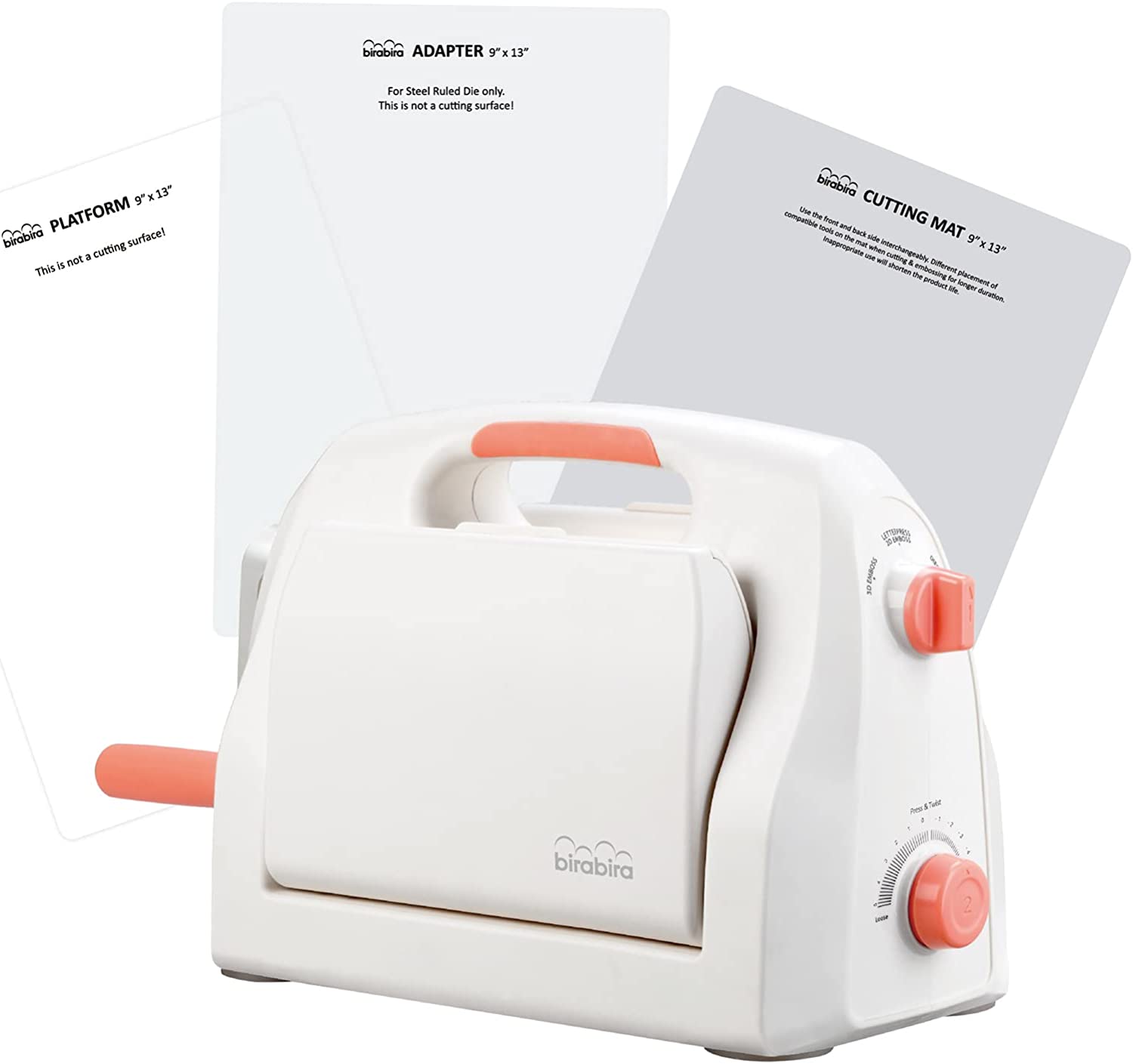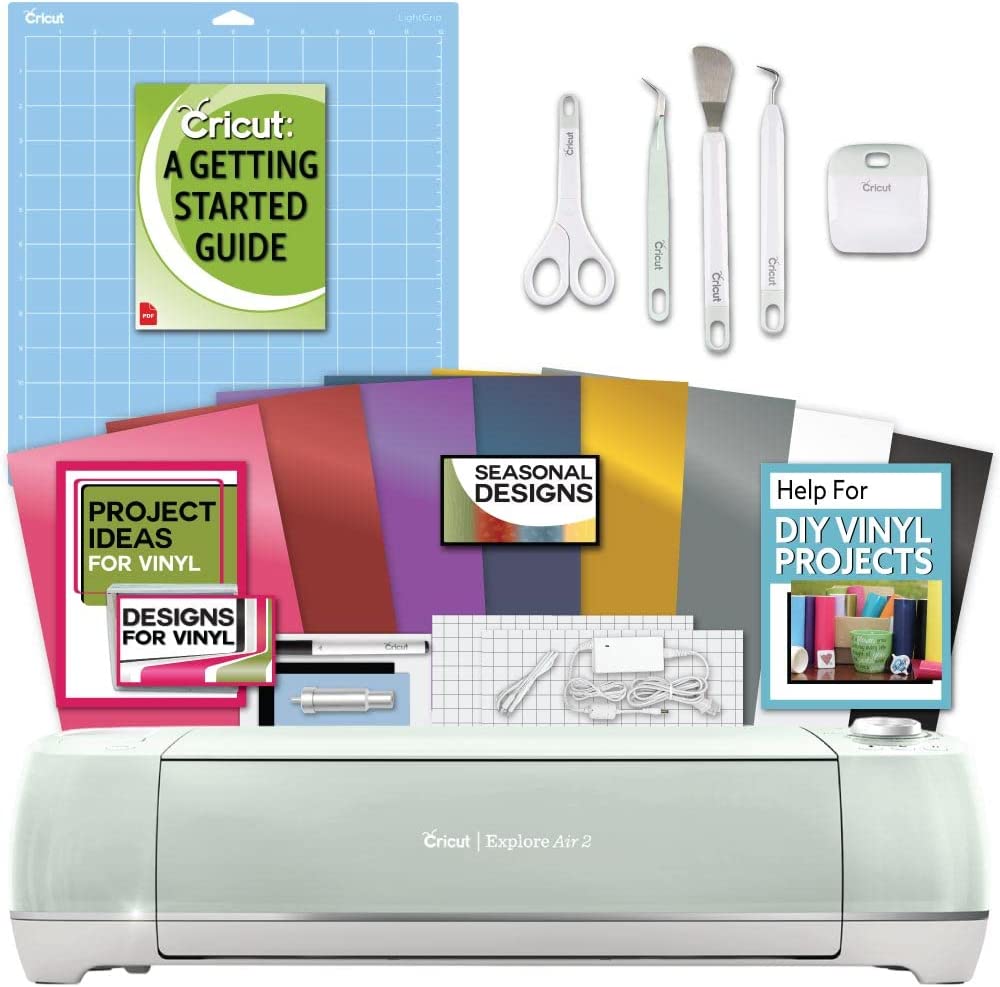Cricut Explore Air 2 Cardstock Die Cutting Machine
Last updated: January 17, 2023
If you have your own images that you want to die-cut, this craft die-cutting machine is a great choice. You'll be able to choose from a wide selection of images in the machine's free library. This will be one of the most valuable devices in your crafting room.
We looked at the top Die Cutting Machines and dug through the reviews from some of the most popular review sites. Through this analysis, we've determined the best Die Cutting Machine you should buy.
Product Details
Key Takeaway: A craft die-cutting machine with a wide selection of images in its free library.
In our analysis of 40 expert reviews, the Cricut Explore Air 2 Cardstock Die Cutting Machine
placed 3rd when we looked at the top 13 products in the category. For the full ranking,
see below.
From The Manufacturer
For over 60 years Darice has prided itself on providing its customers with the best value and selection in crafting supplies, while always striving to exceed customer expectations with amazing customer service. It remains our goal to earn your trust through the traditional way we do business.
Expert Reviews
What reviewers liked
Upload your own images, or access a good selection on Cricut's free library. Cuts through foils, leather, vinyl, and a whole lot of other good stuff.
And the Explore Air 2 has one of the better, established resale values if you ever want to upgrade to a new machine. It’s an investment, but we think it’s worth the cost.
It doesn’t make sense to have an app for iOS and lack one for Android.
The major benefit of the Explore Air 2 is that it’s faster.
We also loved the embedded Bluetooth that enables wireless cutting. With the help of the embeded Bluetooth, it becomes easier to move the designs from the computer into the machine.
One thing I noted, is even though the Cricut Explore Air 2 is 2X faster.
I love the flexibility of being able to place my vinyl cutting machine well out of the way from my working desk space. So incredibly handy!
What reviewers didn't like
Access to the extended graphics and font library requires a pay-per-image fee. Some users had problems with software.
It doesn’t make sense to have an app for iOS and lack one for Android.
It’s annoying that Android users aren’t yet able to enjoy the experience of using Cricut’s products from the comfort of their phone or tablet.
We must also point out that a lot of value added features of the Cricut Explore Air 2 Machine do not come with the machine. One very easy to recognize example is the design studio, it is available on the internet. But imagine if there was one that came in with every cutting machine which updates online. That would be sweet wouldn’t it?
You will be frustrated to know that the Cricut machine has been designed to only work with their software only, so no Adobe Illustrator or CorelDraw access for you! The machine is a bit noisy, no Android App available, you can only use the Design Space Software that comes with the machine
From our partners