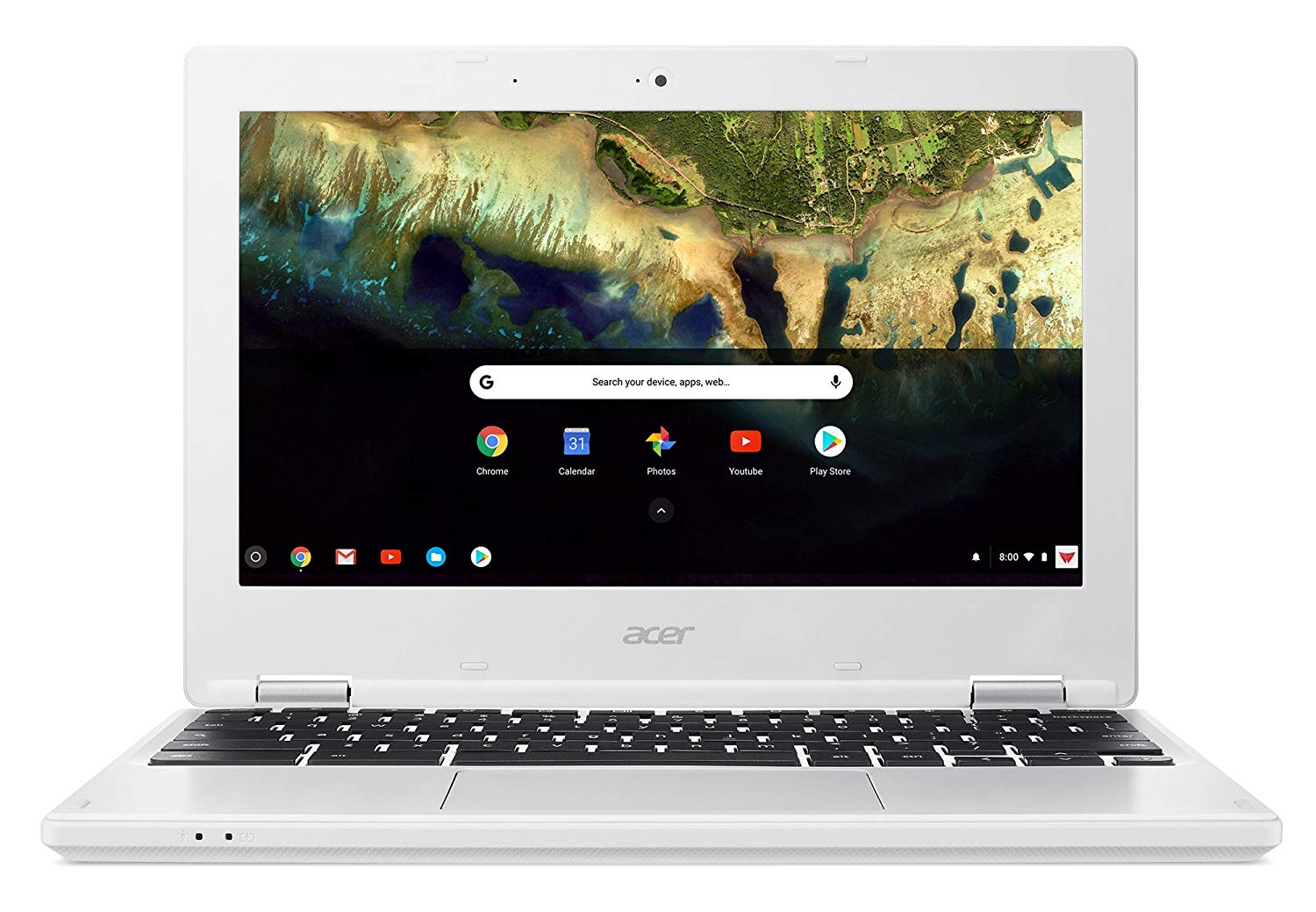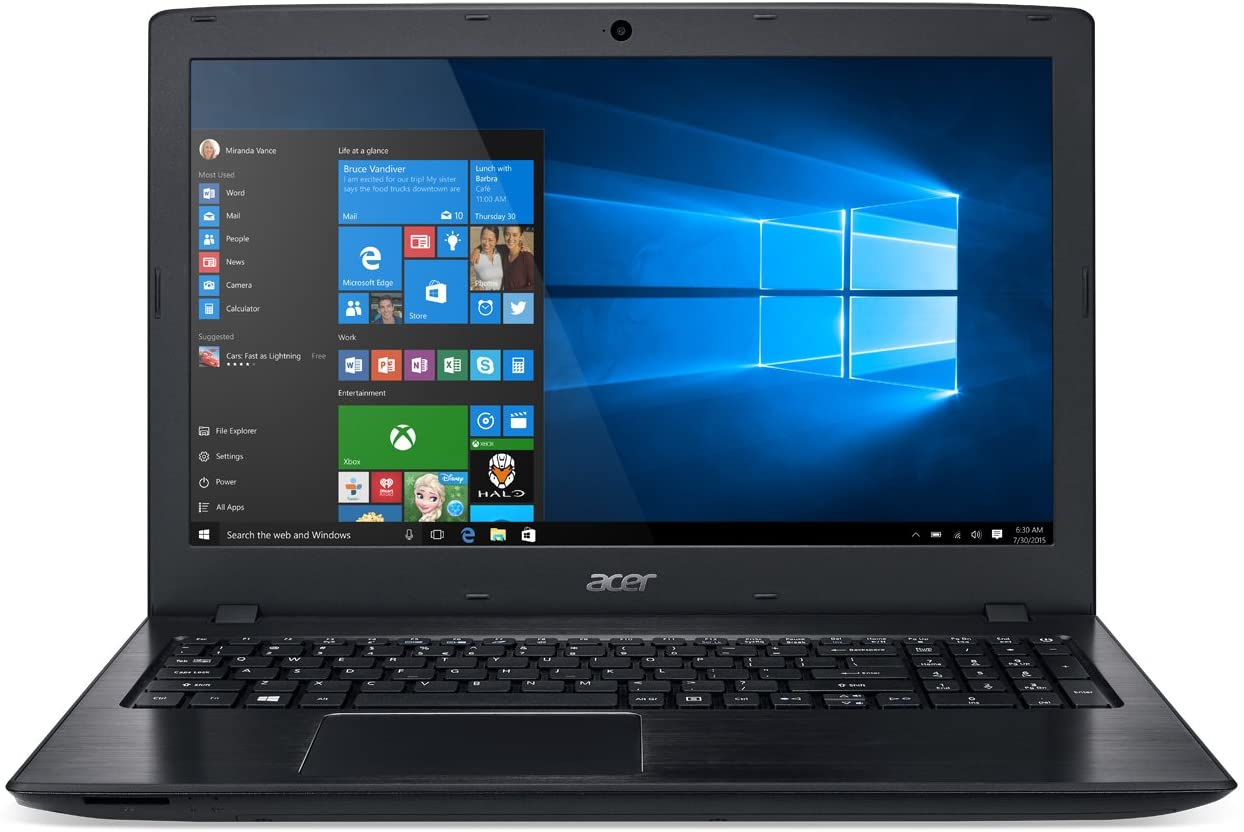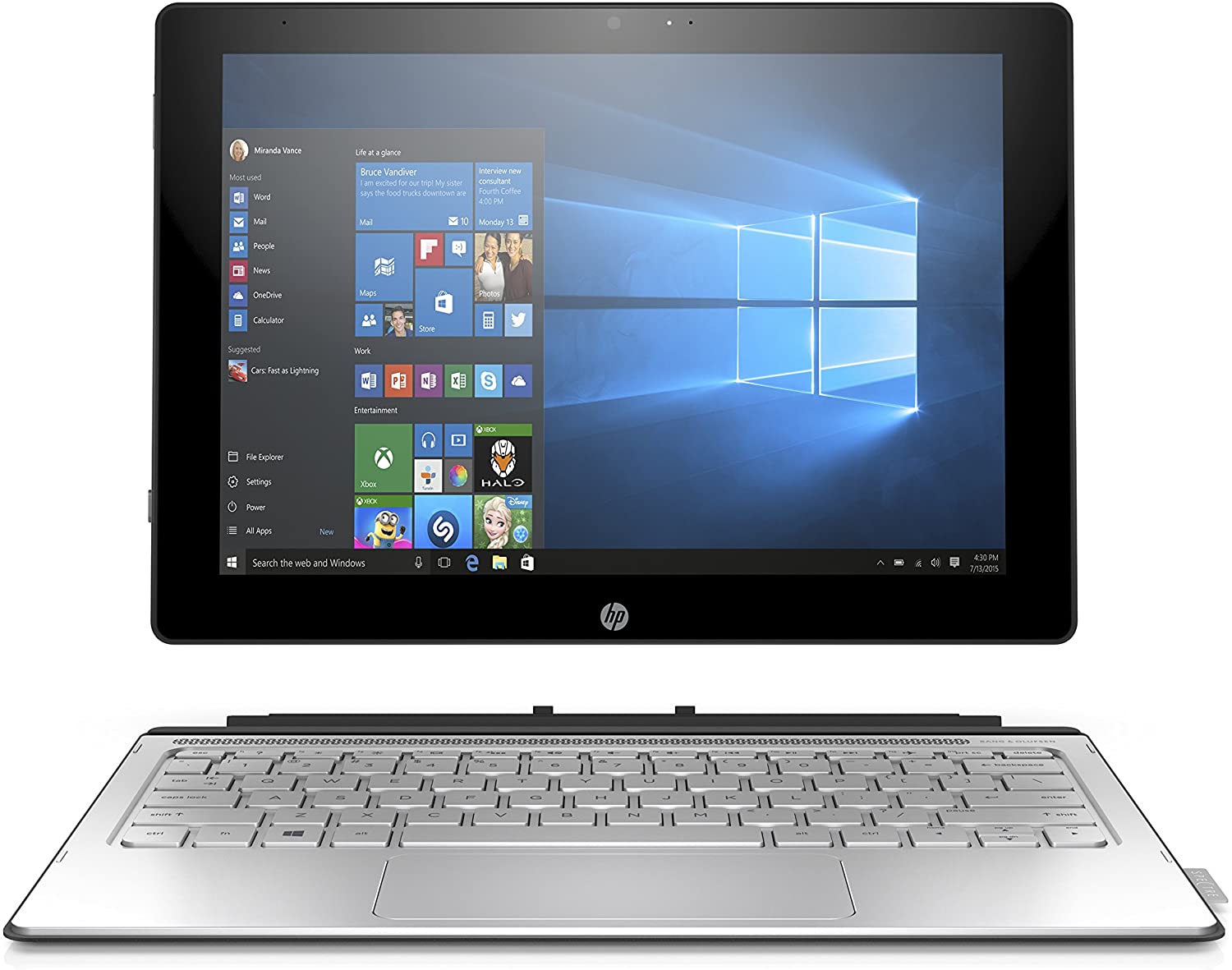Samsung Chromebook 3
Last updated: October 6, 2020
Fast wake-up times and a lightweight form make the Samsung Chromebook 3 a popular choice. For the price, the features that come with this model are hard to find elsewhere.
We looked at the top Laptops and dug through the reviews from some of the most popular review sites. Through this analysis, we've determined the best Laptop you should buy.
Product Details
Key Takeaway: Lightweight and slim, this laptop has a bright screen and a responsive clickpad.
In our analysis of 108 expert reviews, the Samsung Chromebook 3 placed 2nd when we looked at the top 12 products in the category. For the full ranking, see below.Expert Reviews
What reviewers liked
Has a very long battery life. Has USB 3.0 to support faster peripherals
Frankly, I'm more concerned about light weight and fast wake-up times, and the Samsung Chromebook does well in those areas.
Keeping in mind how slim and affordable the XE303C12 is, connectivity can safely be called ‘superb’.
This 11.6-inch notebook not only boasts a fantastic screen and nearly 10 hours of battery life but also comes with 4GB of RAM, so you can expect solid performance.
It boots up in a record 5 seconds, and is perfectly able to run a couple of Web applications and stream videos, simultaneously.
- PCVerge
Better performance than many tablets. Sturdy construction.
- PC World
The battery life on this Chromebook lasts an incredibly long time, I watched videos, browsed the internet and listened to music all at the same time and the battery was still over halfway charged.
What reviewers didn't like
One of the worst screens for color reproduction and viewing angle. • Battery is not easily removable.
My biggest area of complaint about the Samsung Chromebook is performance. In short, it struggles under a load, especially when there are many browser tabs open.
Build quality isn’t quite as impressive, but it’s good enough – and, when you’re talking about a sub-£300 laptop, that’s realistically about all you can expect.
There is no flexing around its keyboard, which is a problem that plagues most other laptops in this price range.
It does cut corners, however, like shoddy key placement and feeble speakers, and the usual limitations of Chrome OS.
- PCVerge
Takes time to adapt to the keyboard. No physical right-click option.
- PC World
Not every accessory you use on your regular computer is compatible with Chrome OS.
View our Laptop buying guide for in-depth advice and recommendations.