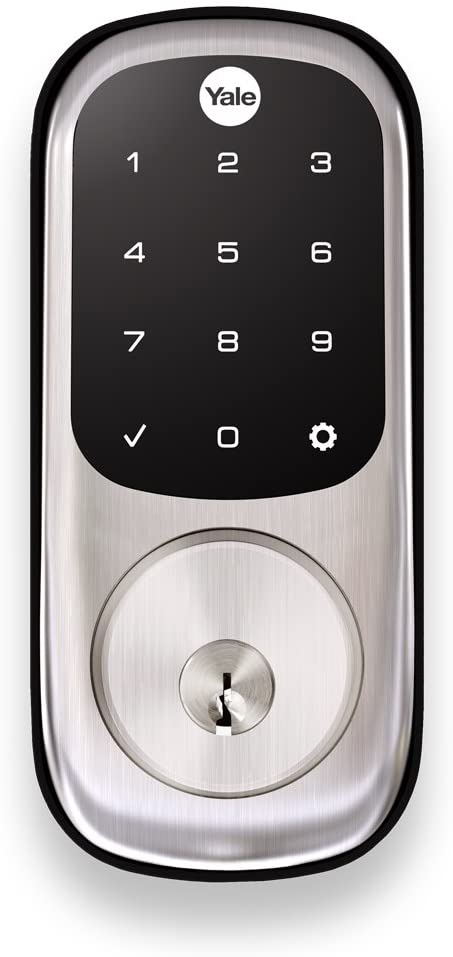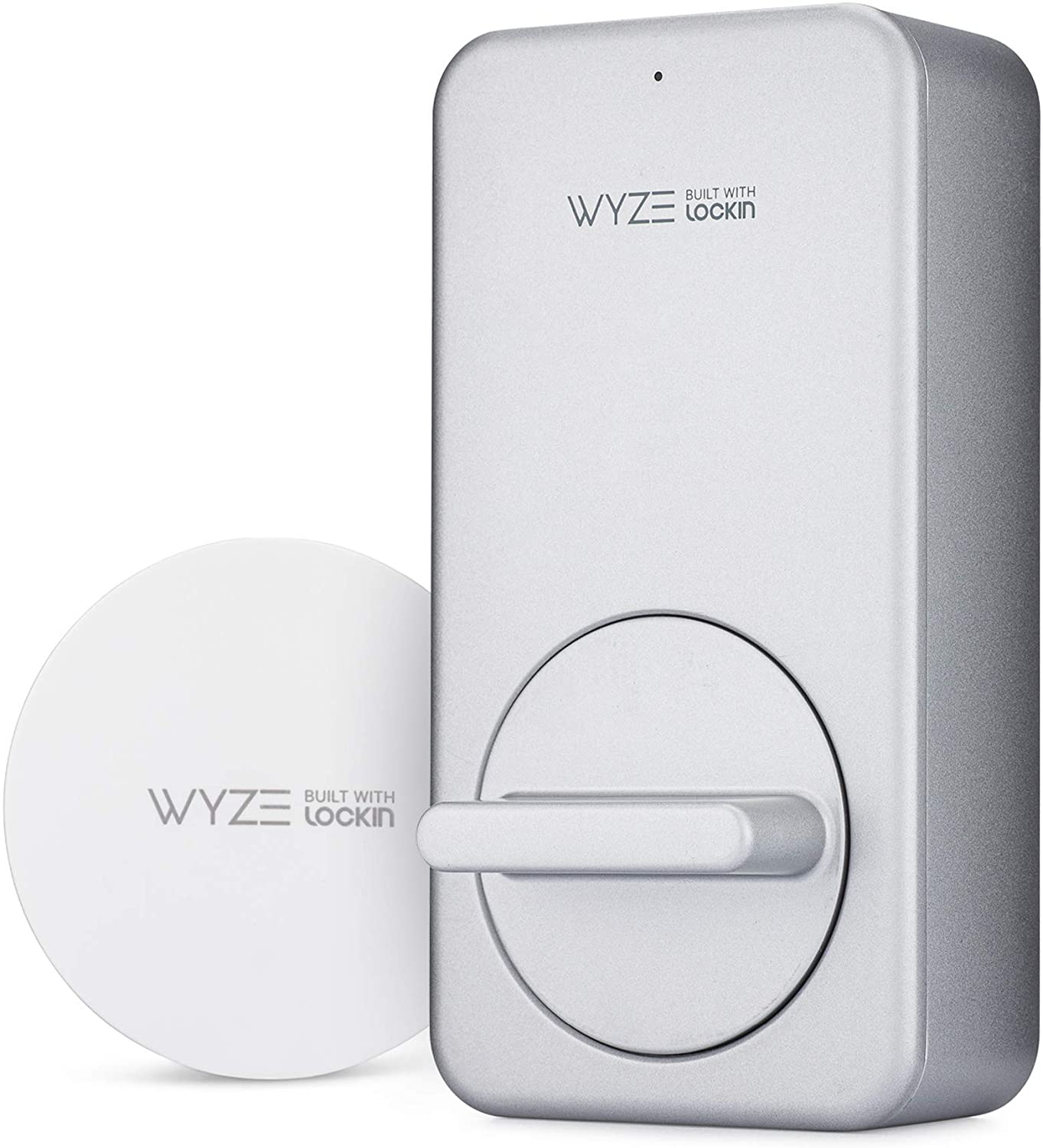Yale Security Assure Touchscreen Smart Lock With Z-Wave
Last updated: October 4, 2021
This smart lock is easy to install on standard doors. It is compatible with the Z-Wave smart home or alarm system. The lock also comes with two physical keys for backup.
We looked at the top Smart Locks and dug through the reviews from some of the most popular review sites. Through this analysis, we've determined the best Smart Lock you should buy.
Product Details
Key Takeaway: You can replace your existing lock with this smart lock in minutes.
In our analysis of 19 expert reviews, the Yale Security Assure Touchscreen Smart Lock With Z-Wave placed 4th when we looked at the top 5 products in the category. For the full ranking, see below.From The Manufacturer
Unlock your door without keys by entering your code on the lock’s backlit keypad; Lock the door behind you by pressing any button or by enabling auto relock. Lock and unlock your door from anywhere by adding the lock to a compatible Z-Wave smart home or alarm system and app (i.e. Samsung SmartThings, Ring Alarm, Wink, etc.). Requires compatible hub sold separately and app – no Yale app is used for this lock. Replaces your existing deadbolt in minutes on standard doors, 1-3/4″ to 2-1/4″ thick with just a screwdriver. No additional holes needed. Mounting hardware and batteries included. Comes with two physical keys for added peace of mind. Works with Alexa via a compatible hub. Features may vary based on Z-Wave controller. Requires compatible system for smart features. Backed by Yale, the world’s favorite lock brand since 1840 with a lifetime limited on finish and mechanical hardware. Don’t worry about getting locked out with dead batteries, the lock comes with 2 physical keys for back-up and will alert you when batteries are getting low. Features a BHMA Grade 2 certified deadbolt that’s fully motorized and super quiet. Don’t worry about marking your door, the lock has a rubber gasket to protect your door’s finish. Enable Auto Relock to ensure your door always locks behind you – Disable it at any time from the lock menu.