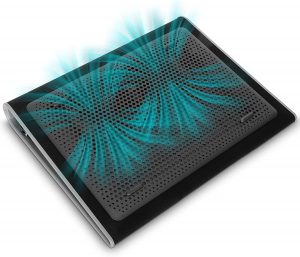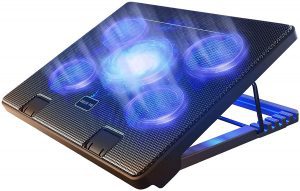The Best Laptop Cooling Pad
We looked at the top 12 Laptop Cooling Pads and dug through the reviews from 16 of the most popular review sites including and more. The result is a ranking of the best Laptop Cooling Pads.

Our Review Process
Don't Waste Your Money is focused on helping you make the best purchasing decision. Our team of experts spends hundreds of hours analyzing, testing, and researching products so you don't have to. Learn more.
Our Picks For The Top Laptop Cooling Pads
- 1. KEROLFFU Noise-Free Slim Laptop Cooling Pad
- 2. Targus Ergonomic Anti-Slip Laptop Cooling Pad
- 3. havit HV-F2056 Slim Laptop Cooling Pad
- 4. LIANGSTAR Ergonomic Non-Slip Laptop Cooling Pad
- 5. Coolertek Noise-Free Ergonomic Laptop Cooling Pad
- 6. Kootek Quiet Foldable Laptop Cooling Pad
- 7. KLIM Ergonomic Laptop Cooling Pad
- 8. AICHESON Silicone 5-Fan Laptop Cooling Pad
- 9. Cooler Master Moveable Fans Laptop Cooling Pad
- 10. TECKNET Flat Bottom Portable Laptop Cooling Pad
- 11. AFMAT Double Blower Laptop Cooling Pad
- 12. Pccooler Stainless Steel Mesh Laptop Cooling Pad
Available in black or white, this laptop cooling pad will keep your device running smoothly. It fits laptops up to 16 inches and features two fans that run quietly, so as not to disturb your thought process. The pad also folds up flat to fit in a backpack, should you need to take it to work or school.
Economical PickYou'll love the affordable price tag on this high-quality laptop cooling pad.
This sleek black laptop cooling pad works with devices up to 17 inches. It's powered using a USB-A cord and even has built-in storage for the cord. The ergonomic design is also a plus, as it keeps your hands and wrists comfortable while you work.
Travel-Friendly OptionSince this laptop cooling pad is lightweight and portable, it's a great option for college students and individuals who travel for work.
The profile of this laptop cooling pad is a little thicker than most, but that can be a good thing for keyboard use. A slight downward taper makes typing easier, and the internal fans operate quietly. The superior cooling effect improves performance on most any laptop.
Thick, Ergonomic DesignSlick design features and a quiet fan make this an effective laptop cooling pad.
Keep your laptop running smoothing with this laptop cooling pad. It's constructed from a high-quality ABS plastic, features two USB ports and has built-in channels that promote proper airflow. You can even get the pad in black or gray.
Runs QuietlyThis laptop cooling pad works with laptops ranging from 11 to 17 inches.
Buying Guide
Most of us love the satisfying click-clack of a laptop keyboard, whether it’s the result of a day’s hard work or a hardcore gaming session. But there’s one sound we don’t want to hear coming out of our laptop, and that’s the internal fan. If you hear that fan on full blast for long periods of time, and still feel your computer heating up? Chances are you’re either running too much software on old hardware or you’re pushing a gaming laptop to its limits.
In either case, there’s one relatively cheap way to bring down the heat: A laptop cooling pad.
The concept behind these pads is simple. They use tiny fans to blow cool air directly onto the underside of your computer, where heat normally gets trapped. That gives the internal fans a break and reduces the chance of overheating. It’s not likely to improve your processing power by leaps and bounds, but it can certainly help if you’re testing the limits of your laptop.
Mind you, there are cooling pads that are simply made of heat-resistant materials or have grooves to promote airflow. Unless you’re on a strict budget, give these pads a pass. Despite their name, they won’t do much to bring the temperature down.
When it comes to the cooling pads with fans, the criteria are much the same as if you were buying a regular ceiling fan. You want something that pushes a lot of air and ideally does it quietly. Many pads will advertise powerful fans and cite the RPM as a measure of their speed. A more useful stat is CFM, or cubic feet per minute. That actually measures how much air is being moved by a fan, and a good cooling pad should be able to reach 50-60 CFM at the highest setting.
Bear in mind that, unlike your laptop, those fans will be running constantly. That’s where efficiency comes in. Loud whooshing noises can be a buzzkill on intense gaming sessions, so you’ll want to make sure your pad isn’t louder than your laptop itself. Most high-powered pads operate at around 50-55 dB, though they can be much quieter on the lower settings.
There are a variety of configurations on cooling pads, so don’t just consider the interior workings. Make sure to pick the pad that suits your environment. If you work at a desk, a flat or slightly inclined pad may be all you need. If you use your laptop on your lap most of the time — say, in bed or on the couch — you may want a cooling pad with a tapered frame around it, or side vents so that the airflow doesn’t get hampered by your sheets.
Why we recommend these laptop cooling pads?
Products Considered
Products Analyzed
Expert Reviews Included
User Opinions Analyzed
Our experts reviewed the top 12 Laptop Cooling Pads and also dug through the reviews from 16 of the most popular review sites including and more. The result is a ranking of the best of the best Laptop Cooling Pads.
DWYM is your trusted roduct review source. Our team reviews thousands of product reviews from the trusted top experts and combines them into one easy-to-understand score. Learn more.
The Best Bang For Your Buck
Coolertek Noise-Free Ergonomic Laptop Cooling Pad
Key Takeawy
Keep your laptop running smoothing with this laptop cooling pad. It's constructed from a high-quality ABS plastic, features two USB ports and has built-in channels that promote proper airflow. You can even get the pad in black or gray.
What to Look For
One thing to remember, especially if you’re a multi-tasker: Cooling pads don’t run on their own power. Most of them need to be docked into one of the USB ports on your laptop, which means you’ll have one less slot to charge your phones or power other peripherals. If that’s an issue, look for a cooling pad that has a pass-through USB port, or possibly even several if you need the extra hook-ups.
More to Explore
Laptop cooling pads are one imaginative way of improving your tech through a simple temperature change, but they’re hardly the first. In techie lore, a busted hard drive could sometimes be fixed by putting it inside a plastic bag and leaving it in the freezer. This would constrict the metal enough to allow any “stuck” disks to spin. While this may have worked once or twice, don’t try this at home: The formation of ice crystals would do more harm than good to most modern drives.